- Have you ever looked at a Spotfire project and been at a loss for how the data is being limited or filtered?
- Would you like to know more about the Spotfire toolkit for limiting data?
- Would you like to know when to use one method for data limiting over another?
- Did you take a Spotfire basics course and need a refresher on data limiting in Spotfire?
Every day, I see users relying entirely upon the Filter Panel to limit data. But, it isn’t always the best tool for the job. And, Spotfire has so many way to limit data. It’s a really a shame to just use the Filter Panel. Thus, I decided to write a series about data limiting in Spotfire.
By the end, you will understand…
- All of the different tools available to limit data in Spotfire.
- Where to look for data limiting in projects you didn’t build.
- What tool to use for any data limiting use case.
Here’s what to expect.
Data Limiting Series
Filtering with Filter & Data Panels
Data Limiting with the Web Player
Data Limiting with Filtering Schemes
Using Marking for Data Limiting
Using Expressions for Data Limiting
I’ll release the first post next week.
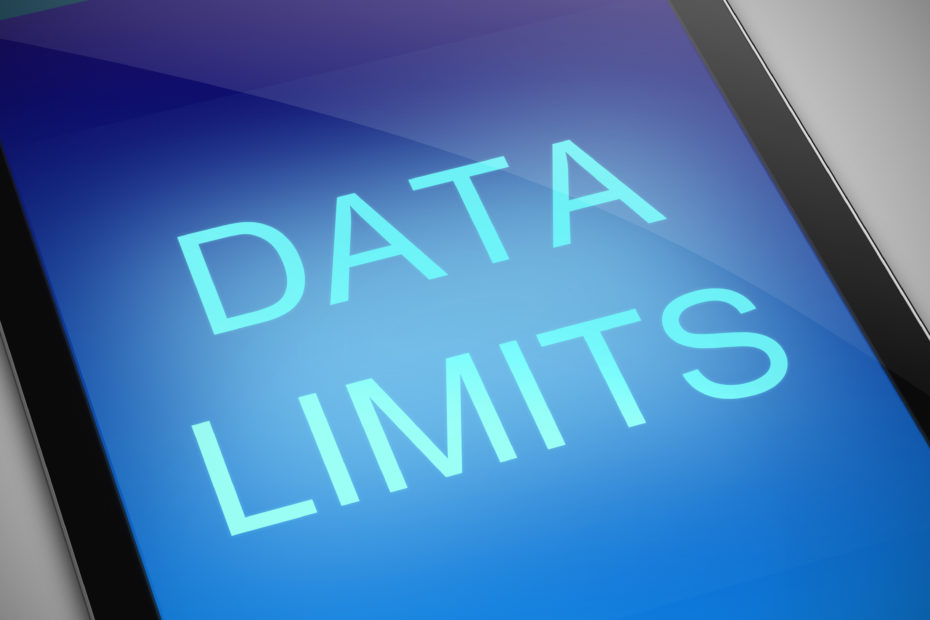
Very interested in learning more about data limiting and filters.
Pingback: Changes to Panels in Spotfire 10 and Beyond • The Analytics Corner
Pingback: Part 1 -- Data Limiting with Panels • The Analytics Corner
Pingback: Part 3 - Spotfire Data Limiting with Filtering Schemes • The Analytics Corner
Pingback: Part 4 - Data Limiting with Marking • The Analytics Corner
Pingback: Part 5 - Data Limiting With Expressions • The Analytics Corner
Pingback: Part 6 - Data Limiting with Subsets • The Analytics Corner
Pingback: Part 7 - Data Limiting with Rules • The Analytics Corner
Hi,
Good stuff. Helped me in learning Data Limiting in Spotfire.
Have basic doubt on Data Limiting. We have Spotfire Viz (authored by another Team)
has 6 tab sheets When clicking on Tab1, it displays 25 of 100 rows. When I click
on Tab2, it now displays 50 of 100 rows. Question:
1) When changing Tabs, how row counts are changed
2) Which data limiting is used in this case. I am just
unable to find where/how data filtering is happening.
Thanks
Auro
I don’t really understand what you mean. Just clicking on the tabs doesn’t change the row counts. The rows in visualizations will change based on all the different types of data limiting. You have to go to properties to see what data limiting is applied AND you must also check to see if relations are being used because that can also impact rows.