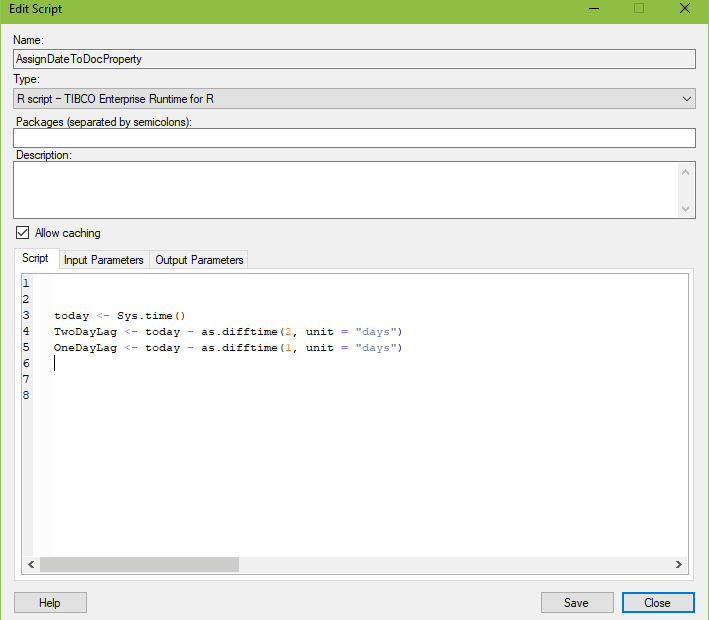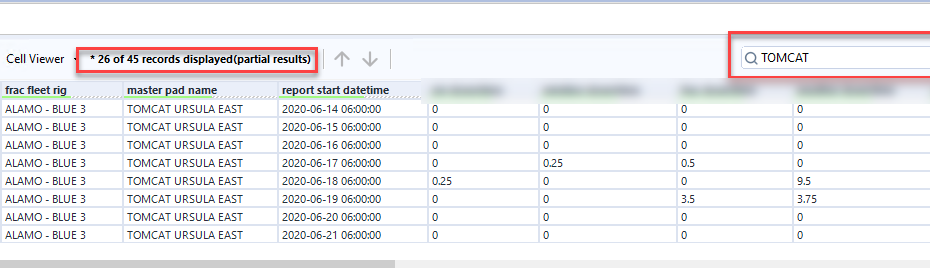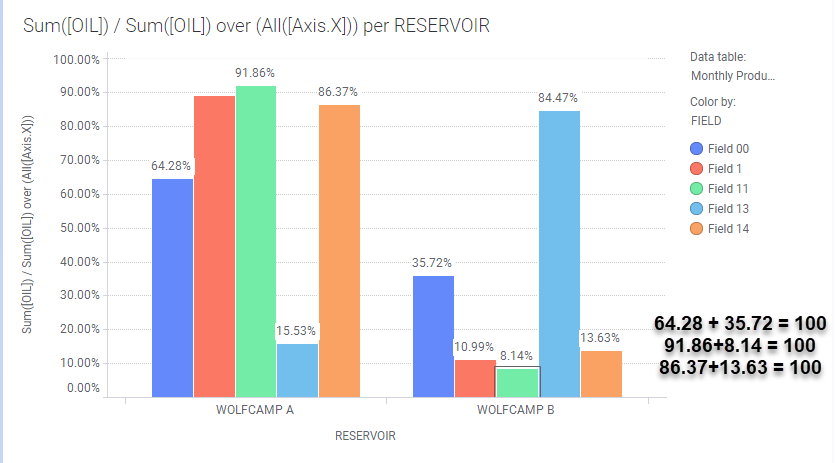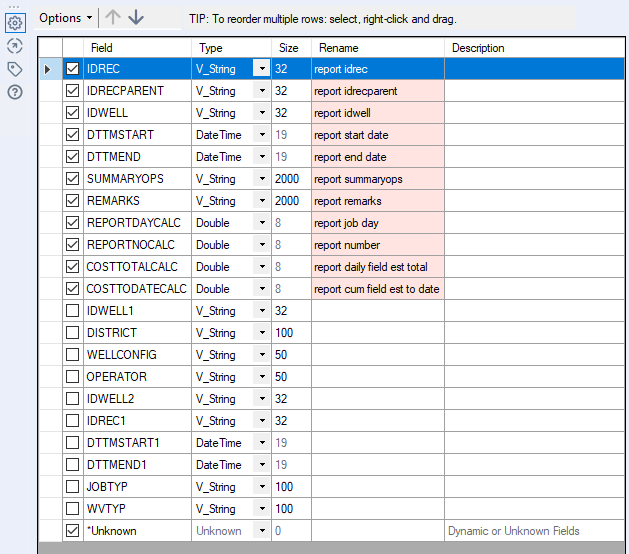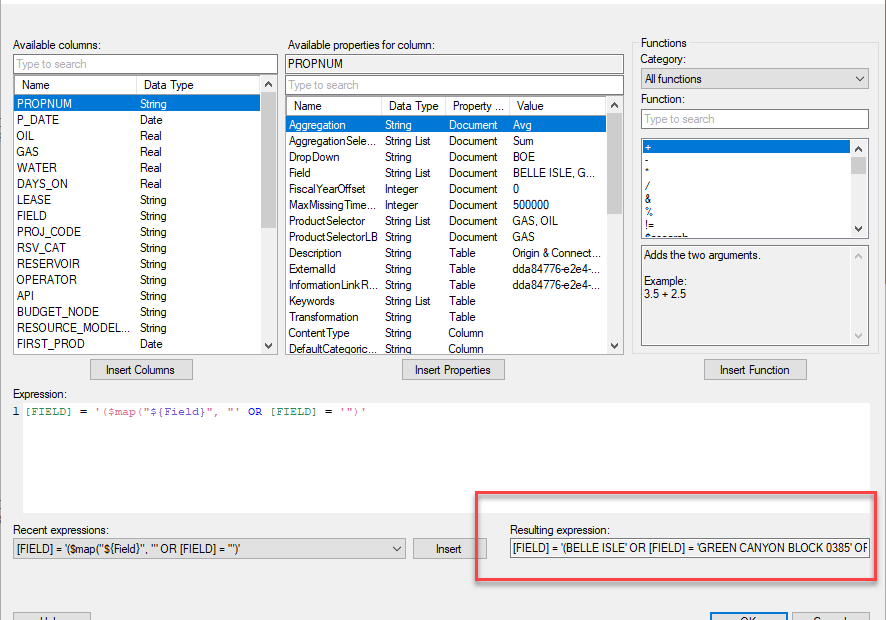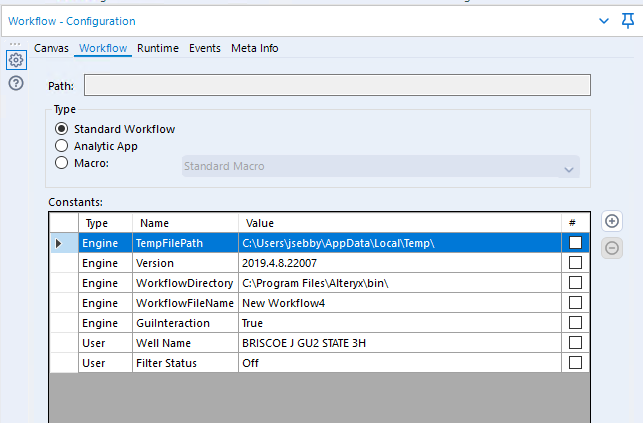Use TERR to Dynamically Update Visualization Titles
This week, I worked with our production team to create a downtime dashboard. The dashboard only brings in allocated data, which has a two-day lag. It makes sense to include the date of the most recent data in the visualization title. This task can be accomplished with TERR, JavaScript, or Python. I chose TERR for my project, so this post will show you how to use TERR to dynamically update visualization titles.
Read More »Use TERR to Dynamically Update Visualization Titles