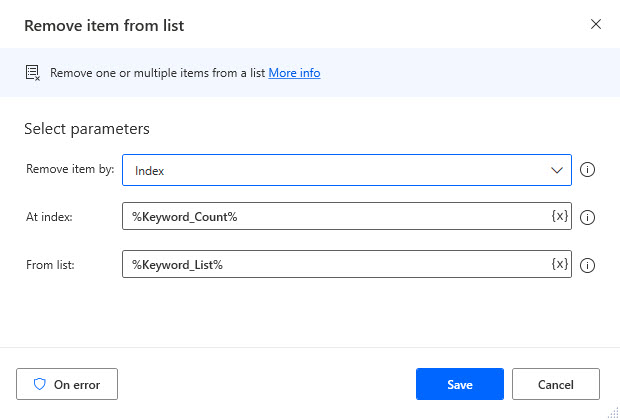How To Search PDFs for Keywords in Power Automate Desktop
Many of my automation projects revolve around getting data out of PDFs. I’m working on a large PDF processing project right now that will generate several how-to posts. I think this will be a fun way to show the details of a large automation project. In the first post, I’ll focus on how to bring a column of keywords into PAD from Excel, transform that data from a table into a list, and remove nulls. This lays the groundwork to search PDFs for keywords using OCR, which I’ll dive into in the next blog. Check out this post for the details.
Read More »How To Search PDFs for Keywords in Power Automate Desktop