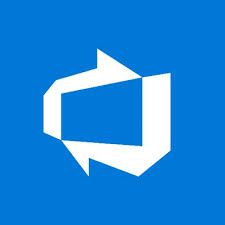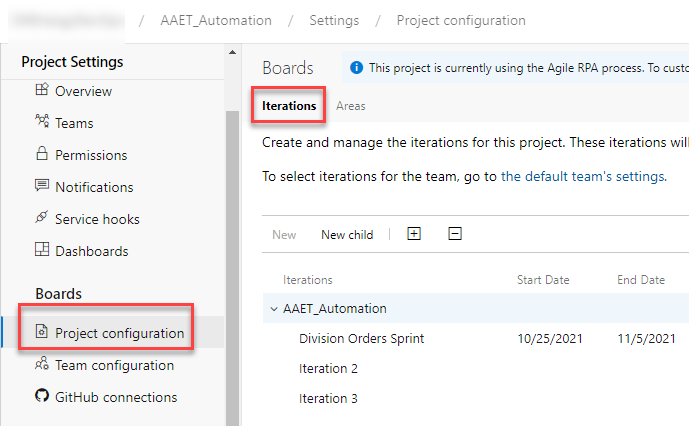Alteryx SharePoint List Input Tool Produces Nulls
Last week, I posted an article on how we are using Alteryx to Update SharePoint lists. While building out this solution, I ran into a problem where my SharePoint List input tool produced nulls. The SharePoint list was populated, but Alteryx was bringing in nulls. I wanted to elaborate on why this happens and how to fix it. Read on to learn more.
Read More »Alteryx SharePoint List Input Tool Produces Nulls