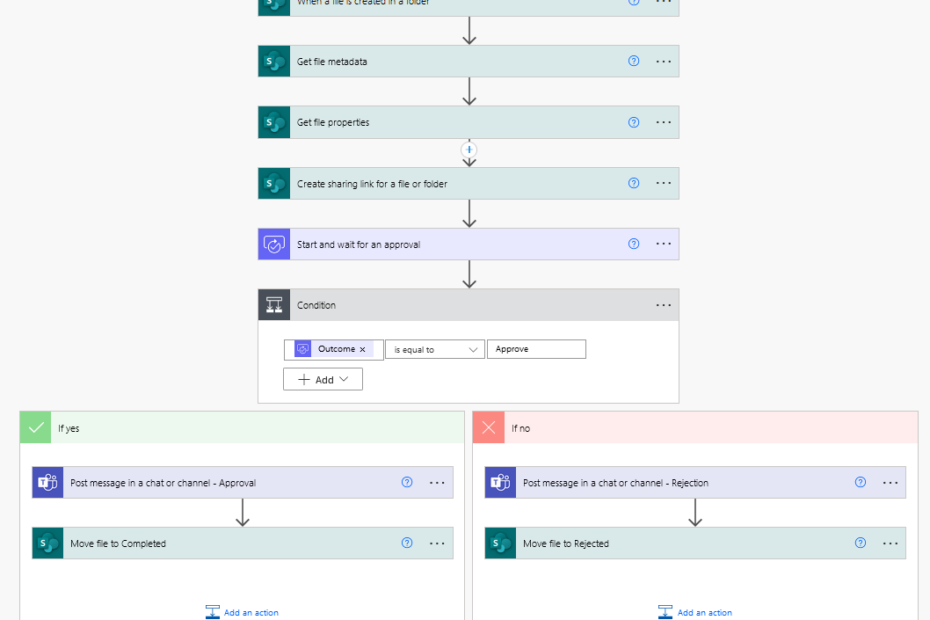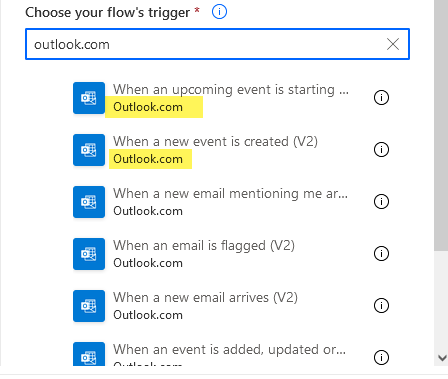How to Understand Code in Power Automate
I’m working on bringing self-service automation to my company with Power Automate. Next week, we learn about processing email. To this point, I’ve avoided talking about code. I’ve stuck to dynamic content and things you can build with the user interface. But, to process email, we need to talk about code. So, if you’ve ever been confused by what you see when you click on the Click to download or Show raw inputs links, this post is for you. It will provide that foundational knowledge to work with code in Power Automate.
Read More »How to Understand Code in Power Automate