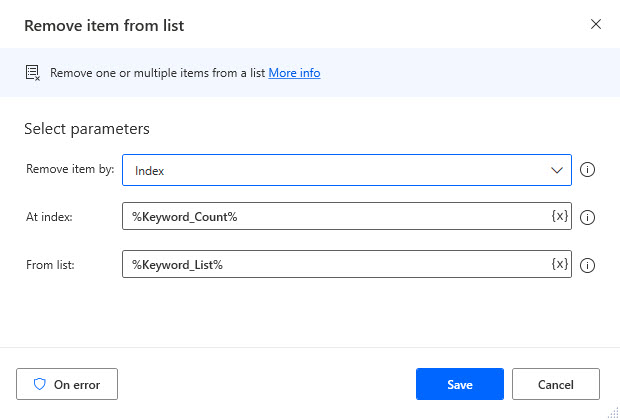The Power of OCR in Power Automate Desktop
This is my second post discussing a large PDF processing automation project. In the first post, I focused on how to bring data into PAD from Excel, transform that data from a table to a list, and remove nulls from the list. Now, I want to talk about how I use OCR in Power Automate Desktop to translate PDFs to text and look for specific keywords. Check out this post for the details.
Read More »The Power of OCR in Power Automate Desktop