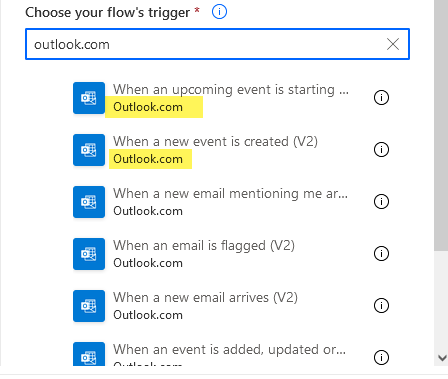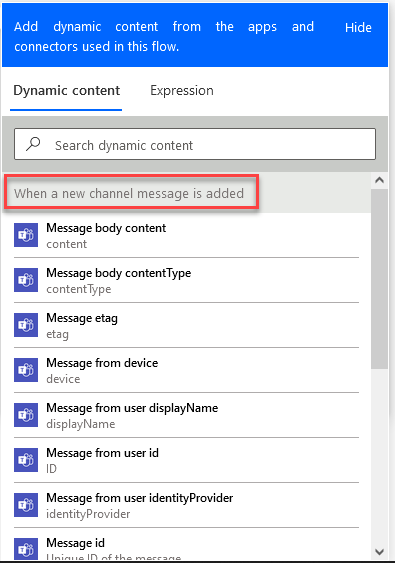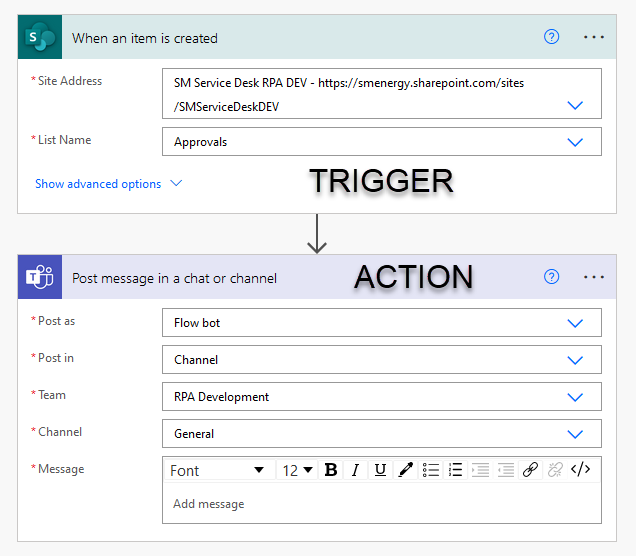What Can You Do With Office 365 Triggers in Power Automate?
Are you new to Power Automate and still wondering what you can do with it? This post explores what you can do with Office 365 Outlook triggers in Power Automate. It is one of six trigger-focused posts that are part of my Learning Power Automate series. Read on to learn more.
Read More »What Can You Do With Office 365 Triggers in Power Automate?