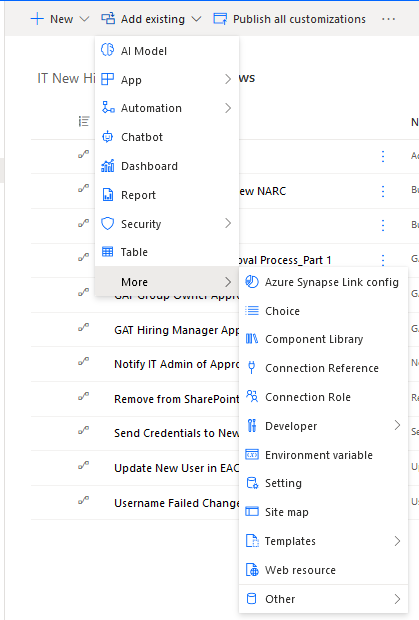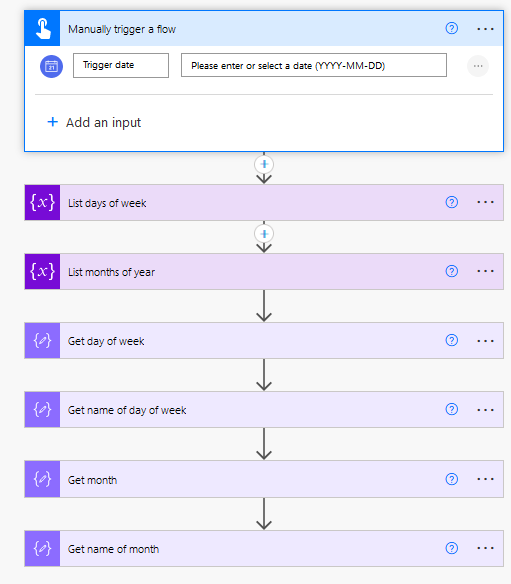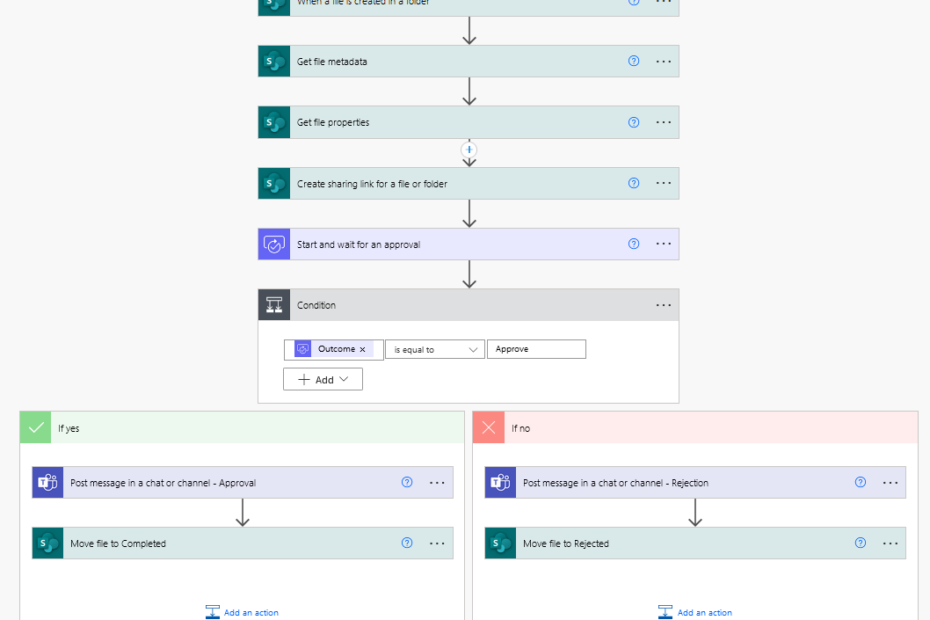What Are Power Automate Solutions?
Learning Power Automate is a journey. First, you learn about dynamic content, triggers, and actions. Then, you build a few cloud flows. You’ll eventually reach a point when the process you are automating requires more than one trigger or the process needs to go thru a formal development cycle, moving thru multiple environments (QA, UAT, PRD). This is when you need to learn about Power Automate solutions. Read on to learn more.
Read More »What Are Power Automate Solutions?