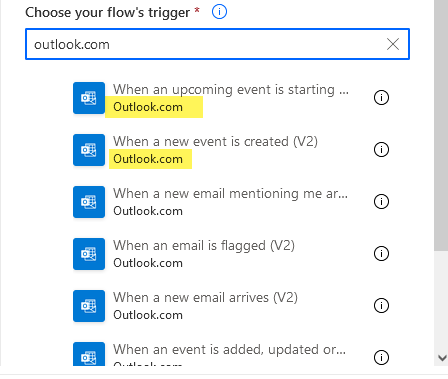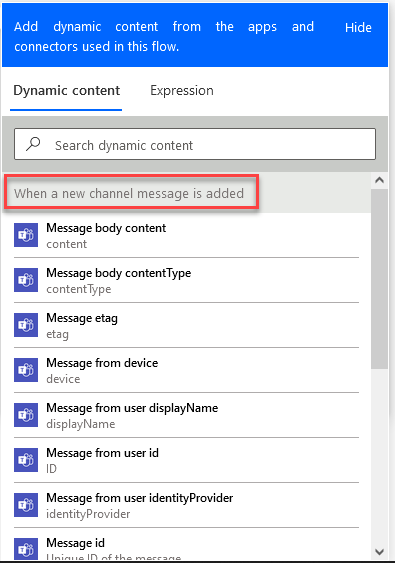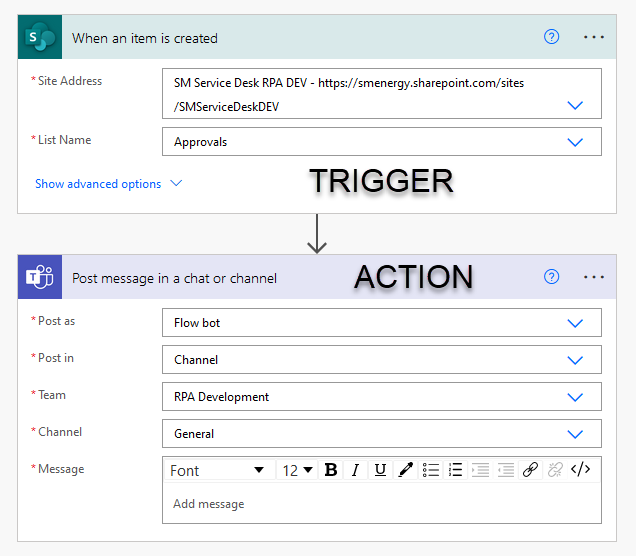Create An Approval Flow in Power Automate
This week’s post explains how to create an approval flow in Power Automate using SharePoint triggers that will notify an approver that something is waiting on their approval, allow the approver to approve or reject, post a message in Teams, and move the document when the process is complete. Read on for step-by-step details.
Read More »Create An Approval Flow in Power Automate