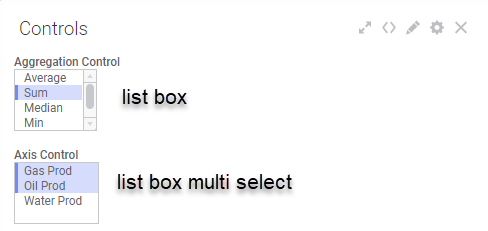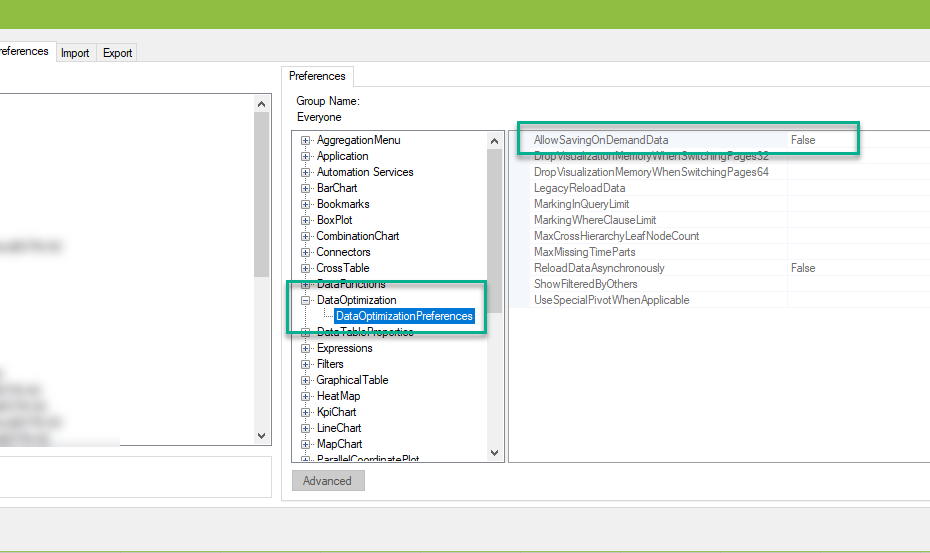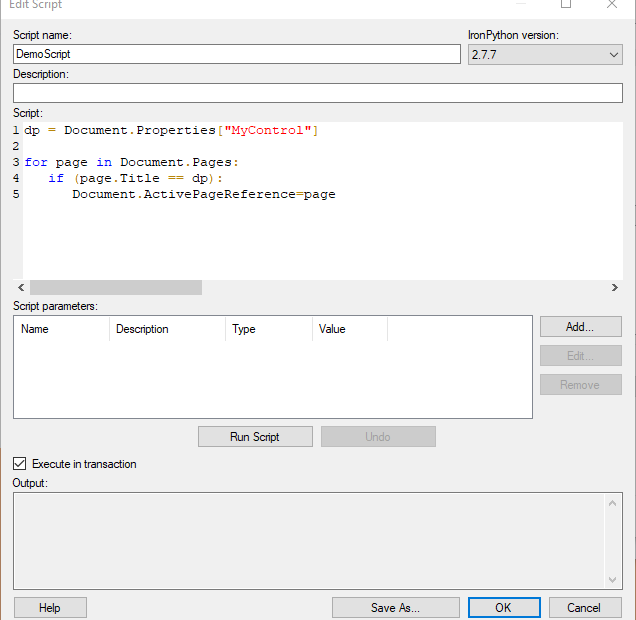How to Use List Box (multiple select) in Spotfire Text Areas
This is week three in my series on learning to use all of the Spotfire property controls. I started with drop-downs and list boxes. Today we hit list box (multiple select), which is really where we dig into the inner workings of custom expression syntax for property controls. Read on to learn how to use list box (multiple select) in Spotfire text areas.
Read More »How to Use List Box (multiple select) in Spotfire Text Areas