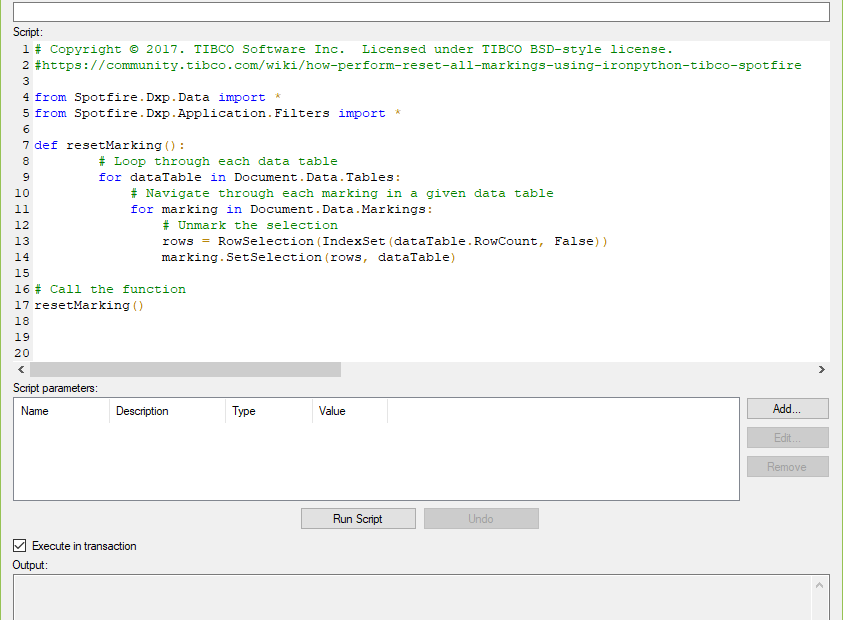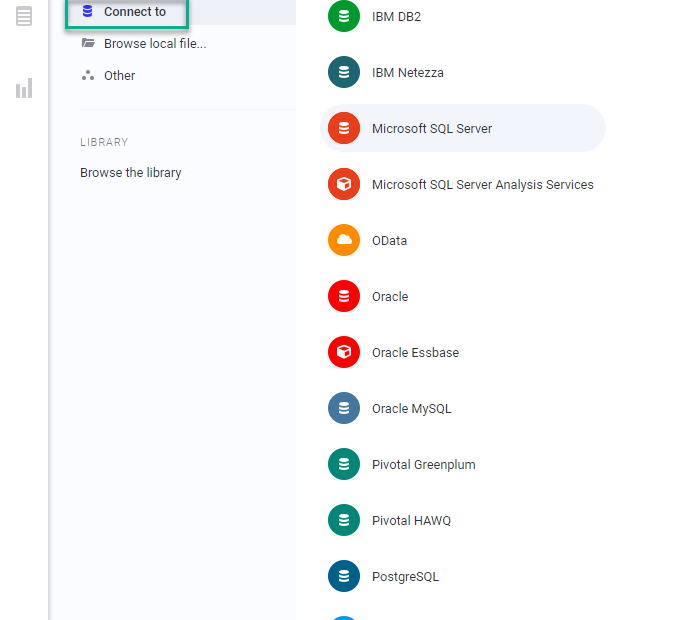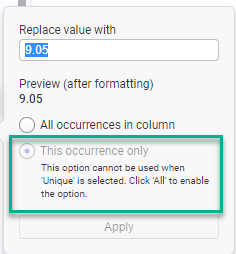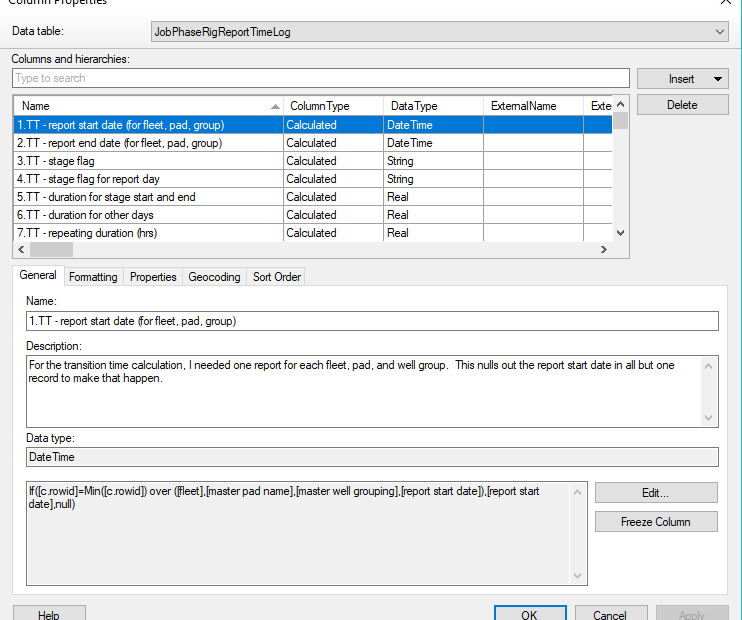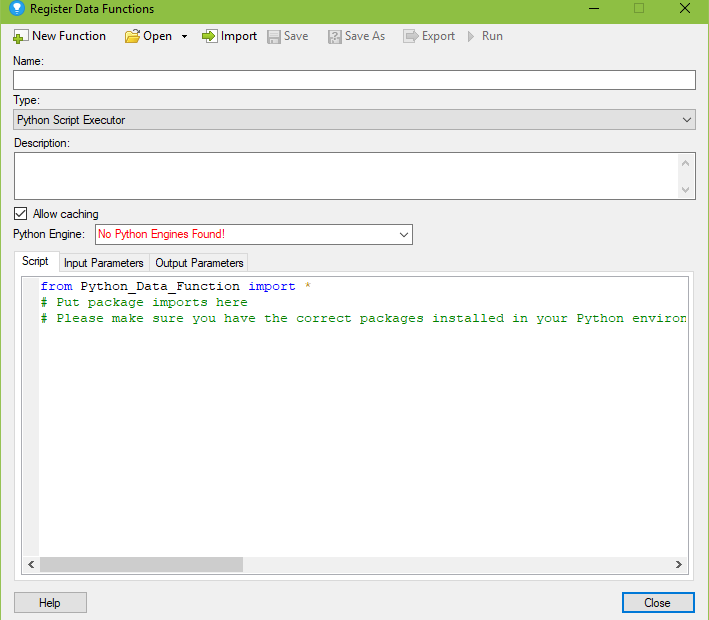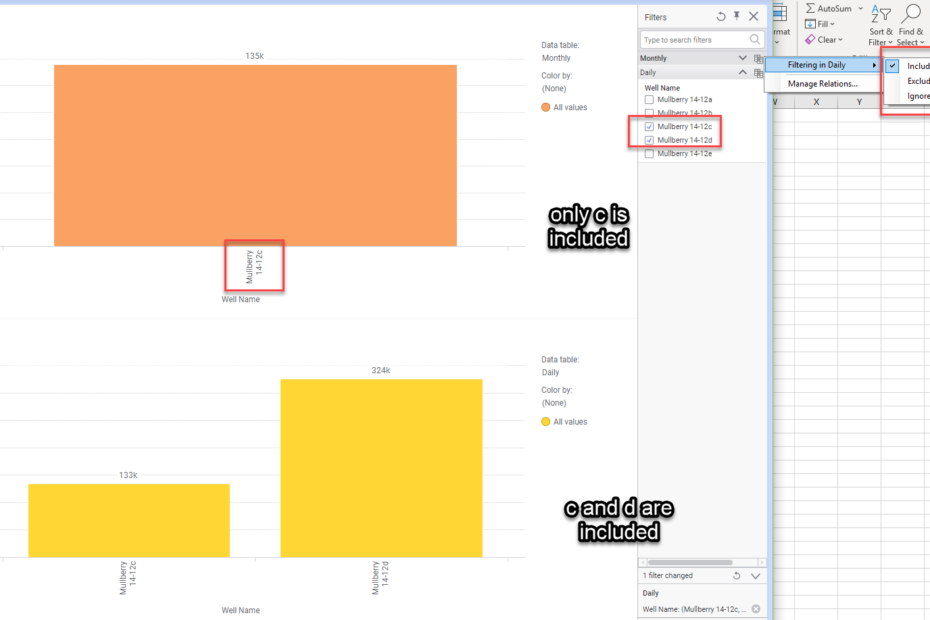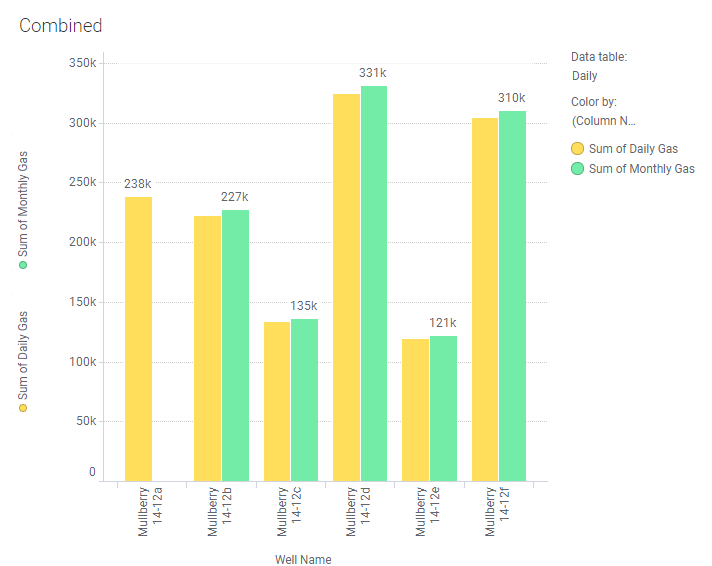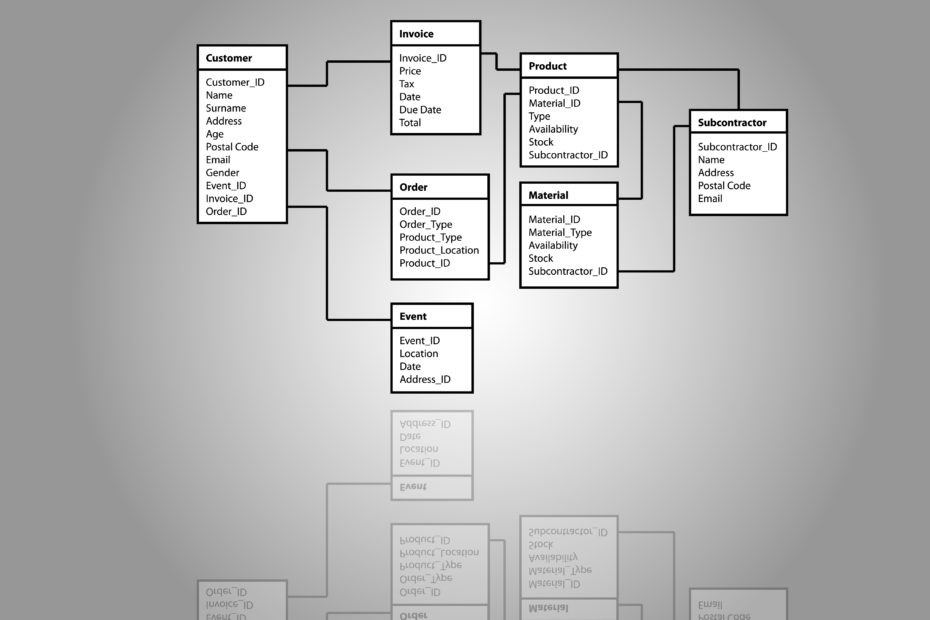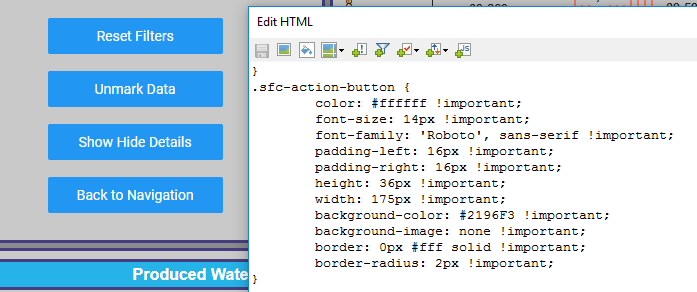How to Reset Marking When Changing Pages
- Would you like to know how to reset marking when changing pages in an analysis?
- Are you worried about users getting confused with markings on different pages and would like them to reset?
- Are you using the same markings in multiple visualizations in an analysis?
If you answered yes to any of these questions, read on to find a simple solution that will reset all markings when a user moves to a different page.
Read More »How to Reset Marking When Changing Pages