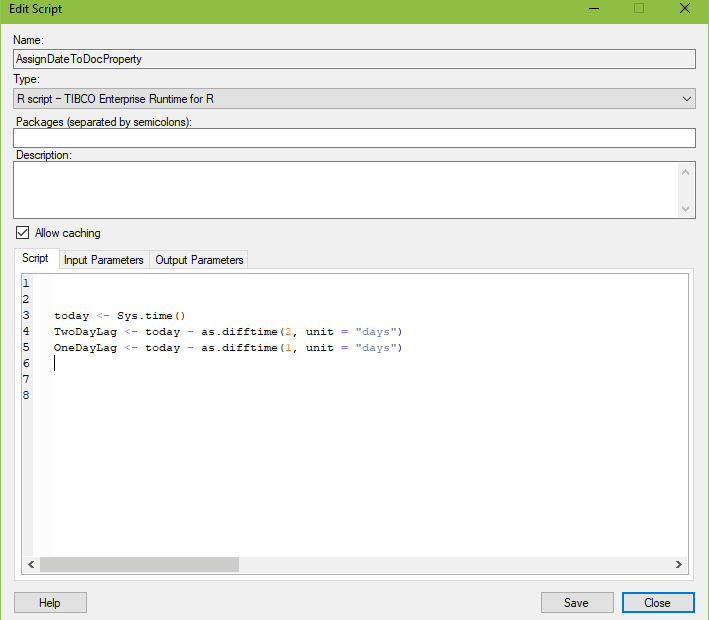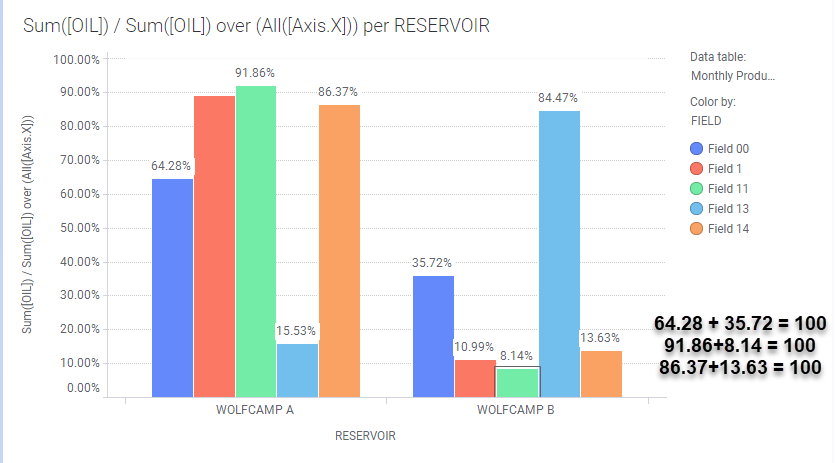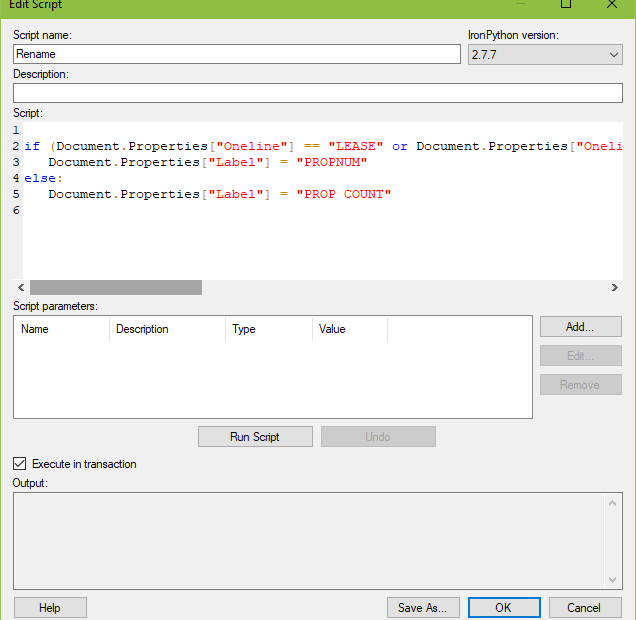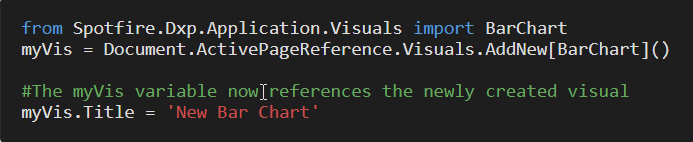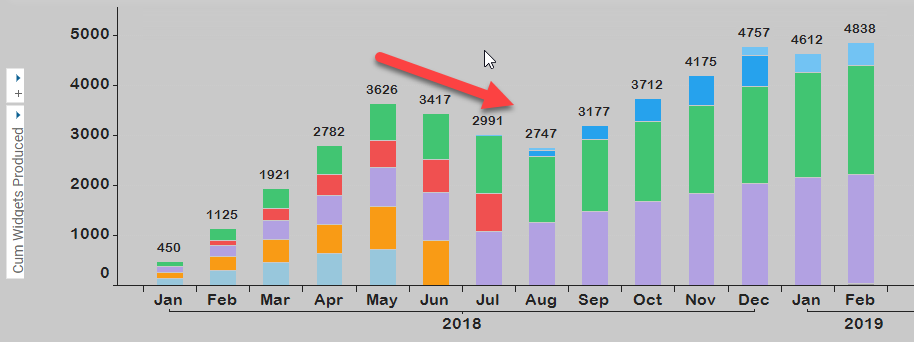Why Do Counts Aggregate Differently in Spotfire?
Last week, I wrote a post on using Axis Names on Cross Tables. My examples calculated the difference in Amounts between two scenarios on a cross table. I also needed to know the difference in well counts between scenarios, this time on a bar chart. But, when I changed the aggregation from a Sum to a CountDistinct, the calculations didn’t work anymore. That is because counts aggregate differently than the other aggregation methods. Read on if you want to get your counts right!
Read More »Why Do Counts Aggregate Differently in Spotfire?