A few weeks ago, I was working with TIBCO support to troubleshoot long run times on a TERR data function. They suggested a simple setting modification that I had overlooked. It had a very big impact. Read on if your data functions run slowly and you’d like to speed them up.
What to Change
The screenshot below appears after you have hit the Run button when creating a data function. Or, if your data function has already been created, you’ll find this under the Edit Parameters dialog.
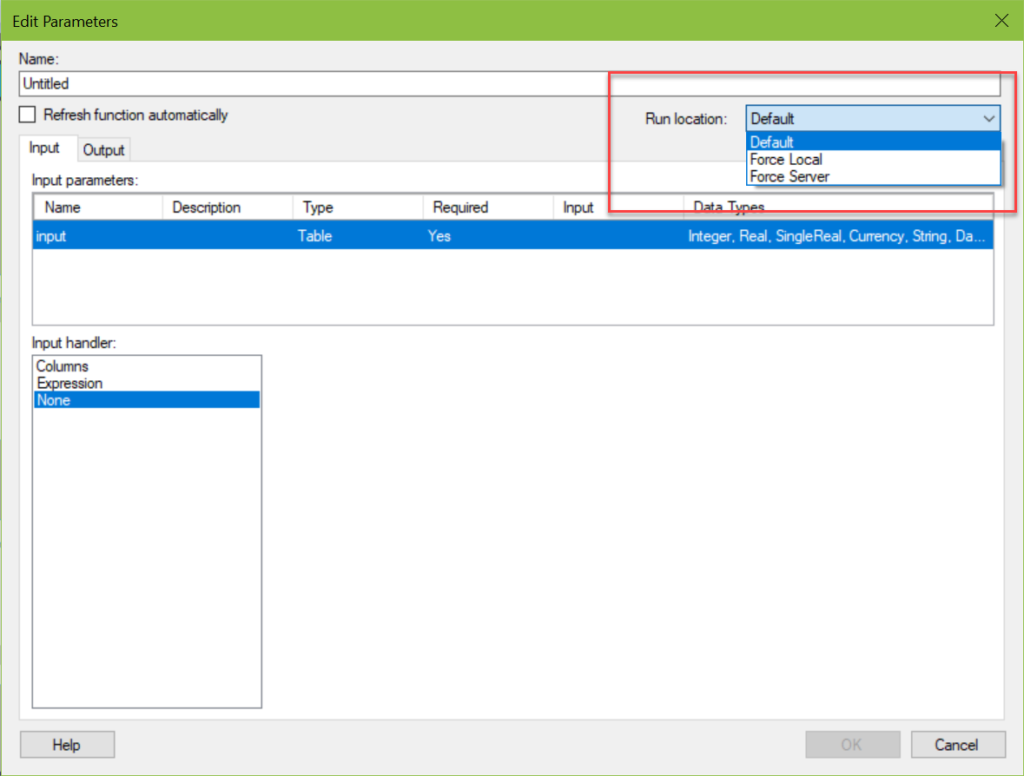
Now, support noticed that my run location was set to “Default”, which for most setups is going to be local. In other words, TERR is running on my machine. Thus, it is limited by the RAM and other constraints of my machine. They suggested changing this setting to Force Server. Most companies running Spotfire Server are going to have much more RAM allocated to the server than your local machine. Thus, the data function may run faster. In my use case, it made a big difference.
For more information on how to look up or change the default location, check out this TIBCO article.
Caveats
Of course, there are a few caveats to go along with this recommendation.
- You must have Spotfire Server for this to work.
- If your data function uses packages, those packages must be installed on the server.
- I don’t believe Stats Server (Statistics Services) is required. Stats server is generally used to make data functions available to the web player. My data function did not use packages. I did not perform any additional server configuration.
Hopefully, this pro tip to speed up data functions will work as well for your use case as it did for mine.
Spotfire Version
Content created with Spotfire 10.2.
If You Enjoyed This….
Check out my other pro tips.