I don’t work in a support role anymore, but…Occasionally, someone will reach out to me with a question that’s quick and easy to solve, so I help. This week, a user contacted me because he was missing options in lines and curves.
The Problem
Now, here is what the Lines & Curves dialog usually shows. These are all the options you should see.
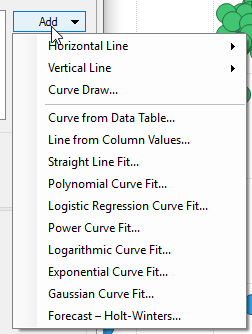
Here is what the user was seeing. Clearly, Curve from Data Table and Line from Column Values are “missing”. Where did they go? Why are we missing options in lines and curves?
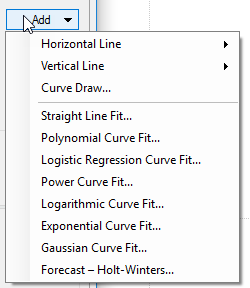
In this case, the user connected to Spotfire with a data connection. He made one small error when importing his data set. Now, I’m calling it an error, but it’s not necessarily an error. It’s just what was causing his problem.
When you use a data connection, Spotfire presents the option to Import data or Keep data external (as shown below). Keeping data external is the default option, and many people click past this screen. Keeping the data external will load data faster, but you also lose some functionality. To correct the problem, all the user needed to do was replace the data source and switch this radio button when the screen presented itself.
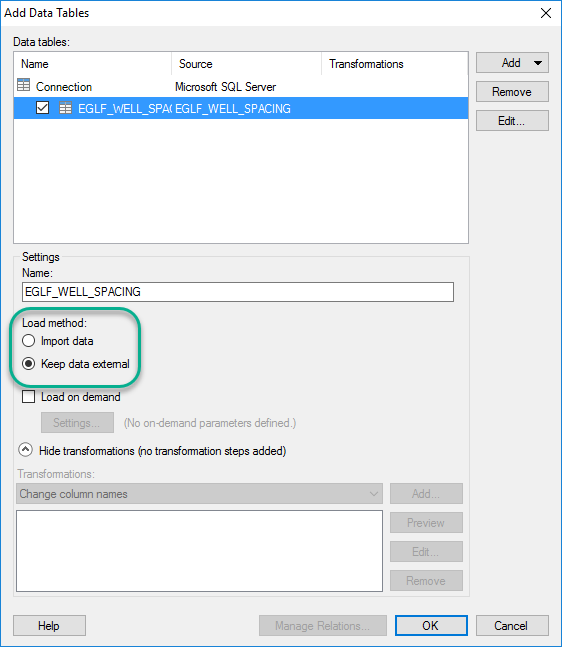
If You Want to Learn More About Lines & Curves
If you want to learn more about Spotfire’s Lines & Curves functions, check out the links below. Also, review the Lines & Curves section in Data Shop Talk posts.
Spotfire Version
Content created with Spotfire 7.12.

Hi Julie. Many thanks for all your most useful Spotfire tips. I have learnt a lot from them! I have a question for you if that’s ok. Do you know of a way to automatically extract regression parameters that are a result of adding for example a linear regression as a curve in a scattered plot? I trellis my data in the plots and have 50 * 15 regressions I would like to easily be extracted in a table to use in further calculations. I have searched everywhere in the web, and it seems impossible to do. It is obviously not an automatic option in Spotfire, but perhaps you know of a indirect way of dong this automatically, or less time consuming than extracting the fitting parameters as CSV and then importing back again in the Spotfire analysis. This is what I am doing now. Thanks!
I swear I have written a post on this exact subject but I can’t find it. I’ll keep looking.