I’m new to most of the Reporting Tools, and I ran into a problem recently where the Alteryx Report Text Tool strips out punctuation. There are two simple solutions to this problem. Read on to learn more.
Virtual Solution Center
Before I dive into this post, I want to give a shout out to the new Alteryx Virtual Solution Center. Thru the Solution Center, users can book appointments with Alteryx experts to help with workflow questions and problems. I’ve used it three times, once for the Reporting tool and twice for batch macros. Not only did each appointment solve my problem, but I also learned new tips and tricks every time. It is the best experience I’ve ever had with vendor application support. Try it out! (Note: This is not a sponsored post. The most I’ve ever received from Alteryx is a free pair of socks.)
Blog or Video?
I know many people prefer watching a video to reading a long post, so I am trying to do more with my YouTube channel. You can find all the content from this post in the video embedded below or thru this direct link to YouTube. I try to keep all videos to less than 10 minutes for Otherwise, just scroll down.
My Workflow
I’ve shown my workflow below. Obviously, this is a stripped-down version of what I was actually working. I’ve simplified it so we can focus on the problem. Originally, I was trying to create an email with a personalized PDF attachment. I copied and pasted the email wording from Microsoft Word into the Report Text tool, which creates the email body. Then, I used a Browse tool to view the result. Had I not used the Browse tool, I wouldn’t have seen the problem. Additionally, after I figured out the solution to the problem, I realized part of the problem might have been that I copied and pasted from Word. Many applications don’t like copy-paste. So, I replicated the Report Text tool and typed the data into the tool rather than copy and paste to see if there was a difference. Hint: There was a difference.
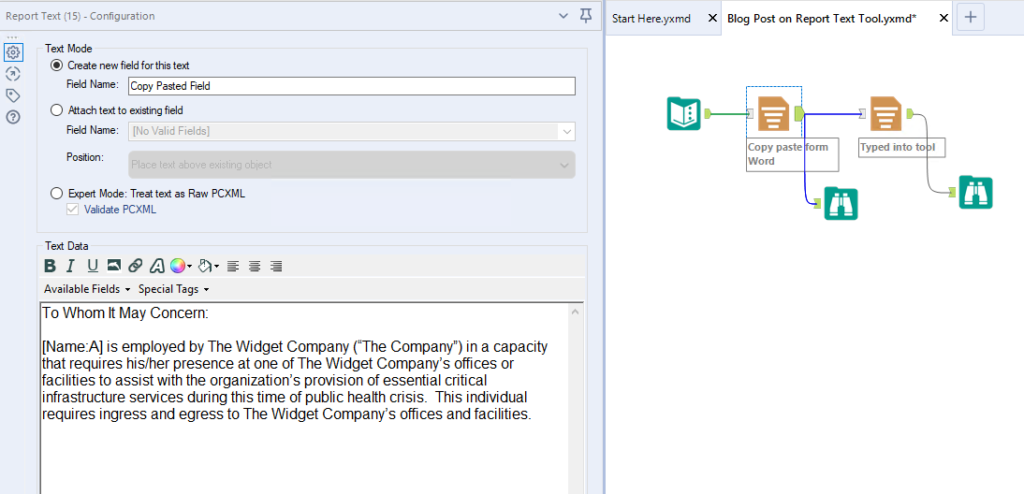
The Problem
Here is the result of the Report Text tool in a Browse tool after it runs. You can see that my single and double quotes are stripped out. They just disappeared. Clearly, I cannot send this out. I need punctuation for this to read well.
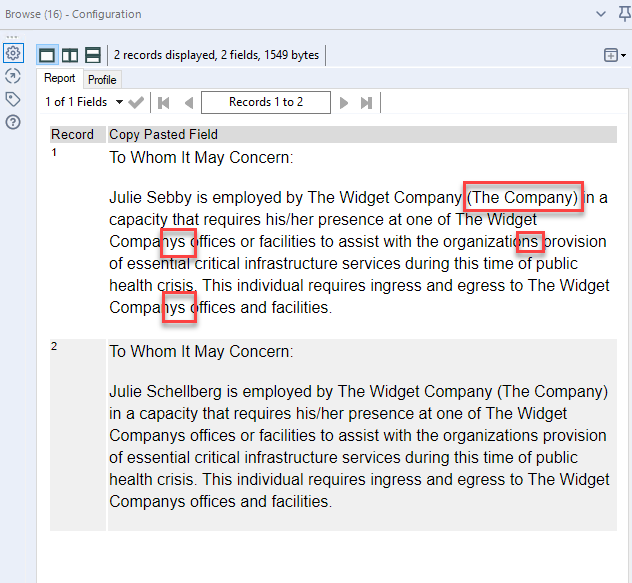
The Solution
There are two solutions to this problem. The solution that Joe (Alteryx VSC professional) showed me involved adding another set of punctuation. For the double quotes, I just added another set of double-quotes. To fix the single quotes (or apostrophe), I just added another single quote. Here’s my updated Report Text tool. When this runs, nothing is lost.
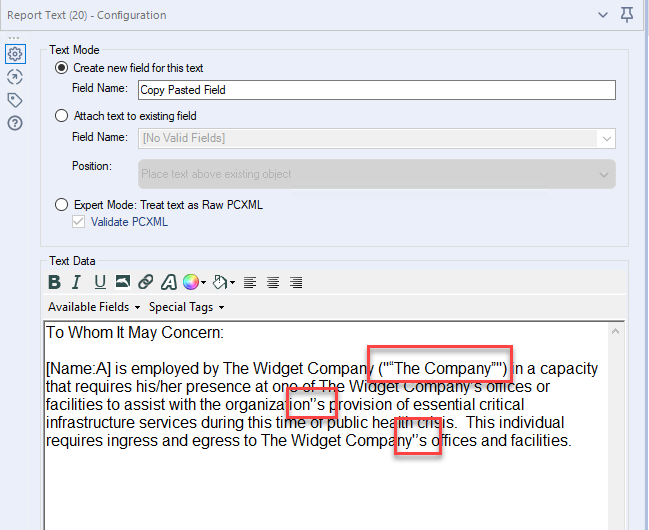
The second solution is to simply not copy and paste from Word. If you type directly in the Report Text tool, the punction remains. Whether or not you decide to copy and paste will probably depend on how much text you are working with. My email was fairly long, so I used the first solution. Now you know what to do when the Report Text tool strips out punctuation.
Please check out my YouTube channel and subscribe for future content.
Content Created With
Alteryx 2019.4.8
