I recently wrote a posting entitled 11 Tips & Habits for Efficiency & Consistency in Alteryx Workflows. One of the tips showcased new Alteryx search functionality. A few folks commented that they didn’t know about this new functionality, so when I “discovered” that you can also search the Alteryx Results pane, I had to write about it. This feature was right in front of my eyes the whole time, I just couldn’t see it. Read on to learn more.
Blog or Video
Search with the Find Pane
In a recent update, Alteryx rolled out improved search functionality in the Find pane. Find allows users to search names, annotations, properties, etc within the application. Knowing I can search annotations, I leave breadcrumbs for myself to help me navigate large workflows. Use Ctrl + F to pull it up. That was what my last post was about. But, there’s more….
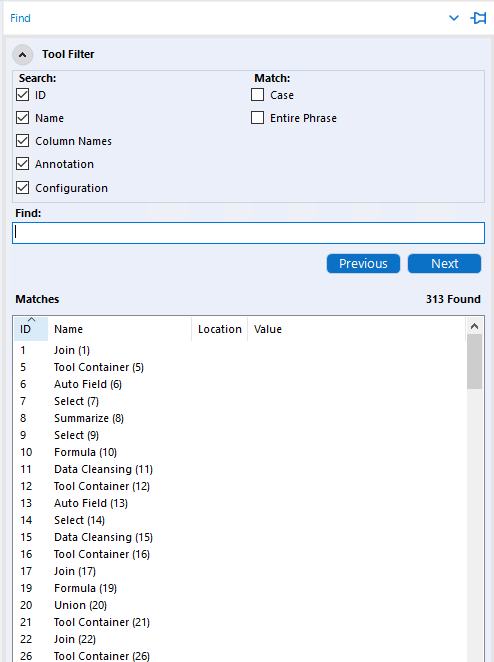
Search in the Results Pane
Today was the first time I ever noticed or used the search function in the Results pane.
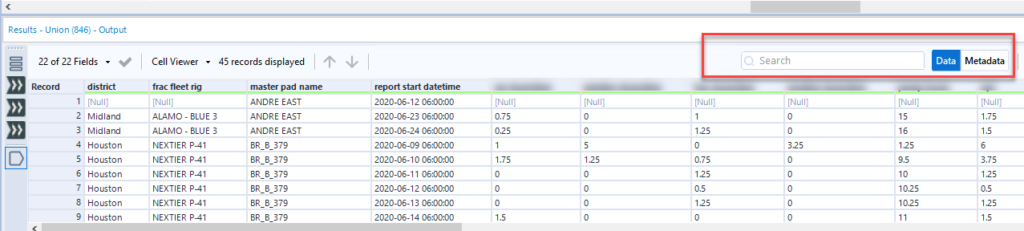
In the example above, you can see that I have 45 records, which isn’t a lot. That’s not too bad to scroll thru, but what about when you have hundreds or thousands? If I want to find data for a particular rig or pad, I would usually add more tools (Filter, Sort, etc) and then remove them later. But as long as what I need is in the Results pane, I can search for it without adding more tools. You don’t even need to specify the column. This is a HUGE time saver.
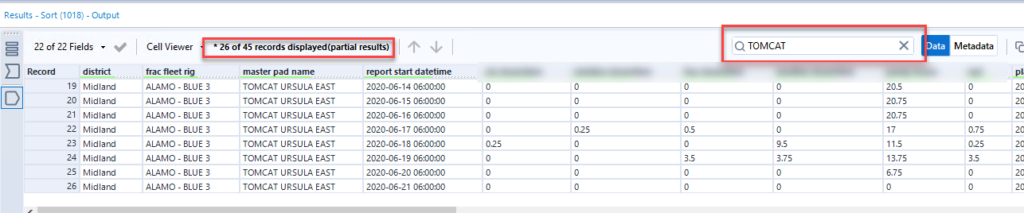
Now you know how to search the Alteryx Results pane for faster confirmation of workflow results and outputs.
Alteryx Version
Content created with Alteryx 2020.3.
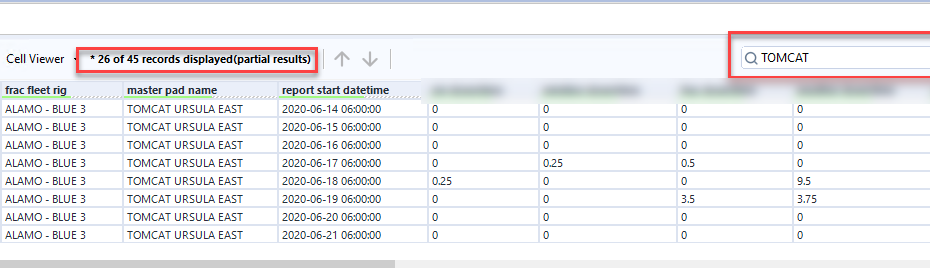
Pingback: Use TERR to Dynamically Update Visualization Titles » The Analytics Corner
Pingback: Create Alteryx Apps with Pre-Populated Drop-Downs » The Analytics Corner
Pingback: Is Saving in Alteryx Taking Forever???? » The Analytics Corner