Last week, I wrote a blog post on how to fix query timeouts in Alteryx, and part of that solution involved using Detour tools. But, Detour tools are so useful that I thought they deserved their own post. Read on to learn more about how to improve your Alteryx development with Detour tools.
I think I worked in Alteryx for well over a year before I learned about Detour tools. As soon as I realized what they were and could do, I realized I’d been wasting a lot of time. I wasted time changing queries repeatedly or adding, deleting, and then re-adding tools. Therefore, I hope this post speeds up that learning curve for someone out there.
What do Detour tools do?
Detour tools perform a very simple function. They direct the flow of data either left or right. In the workflow shown below, I have 2 dynamic queries. One query pulls production data and the other pulls finance data. If you are unfamiliar with Dynamic Query tools, check out this post.
While building the workflow (and potentially troubleshooting down the road), I wanted a small data set defined by a single budget node. Small queries run faster than big queries, and shoving a lot of data thru a workflow in development usually doesn’t make sense. But, eventually, I’ll need all of the data. And, as much as I want that transition to be the flip of a switch, it’s really more like a strobe light. (Sigh).
Detour tools are the switch. Rather than modifying my query over and over again, I just check a box in the starting Detour tool. If I want to redirect the flow of data, I uncheck the box.
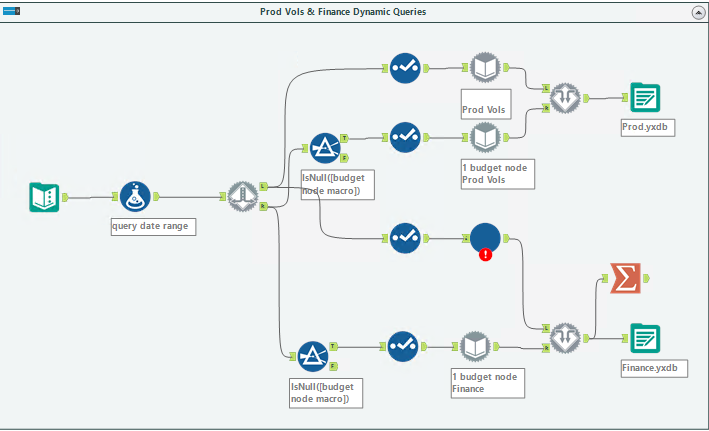
Where are Detour tools?
Detour tools live in the Developer pallette. You may need to turn them on, which you can do by clicking the plus sign shown in the screenshot below on the far right side of the image. There are two Detour tools named Detour and Detour End.
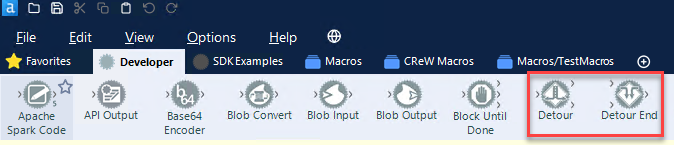
How do you use and configure Detour tools?
Detour tools are the easiest configuration in all of Alteryx. Just add a Detour tool at the point in the workflow where you want the flow to diverge. Then, check or uncheck the box in the Detour tool, depending on which direction you want data to flow.
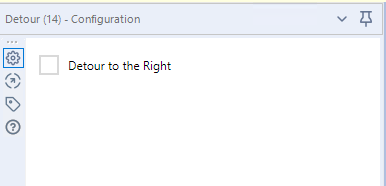
Place a Detour End tool where the divergence should end. The Detour End tool has no configuration. It’s just a marker of where the Detour ends.
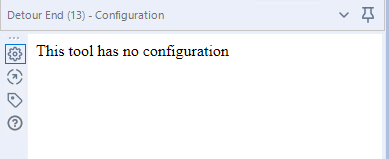
You may place as many tools as you like between the Detour and Detour End.
When do you use Detour tools?
I use Detour tools anytime I think conditions might change. If you find yourself adding tools, deleting them, and then adding them back again, consider Detour tools. If you might have to change query conditions over and over again, consider Detour tools. If you find yourself saying, “Well, it might go like this or it could go a different way,” consider Detour tools. If you have other use cases I would love to hear about them in the comments!
Conclusion
Now you know how to speed up Alteryx development with Detour tools. Help someone else out and share this link or post on social media.
Pingback: Remove Leading Zeros in Alteryx » The Analytics Corner
Pingback: Solve Query Timeout Issues in Alteryx » The Analytics Corner
Hello, thanks for your post. I have a workflow in which I want to use Detour Tool, however, can I programm it to switch automatically on my data characteristics?
That functionality is not available with the Detour tool as it is built now. This might be possible with Alteryx Cloud/Trifacta based on what I saw at Inspire last week.