Two weeks ago, I wrote this post on how to make workflow development more efficient with user constants. It didn’t take long before I ran into limitations with user constants. But, where user constants failed, the Alteryx Detour tool overcame. Read on to learn how the Alteryx Detour tool can speed up workflow development.
Blog or Video
The Limits of User Constants
To summarize, user constants make it possible to change a value in a single location and have that change apply to the rest of the workflow. I was using user constants in Filter tools to filter the data set down to one well out of thousands in my data set. Unfortunately, I still had to query the entire data set before reducing the data at the Filter tool. In larger workflows, this was a problem. Fortunately, I learned about Detour tools.
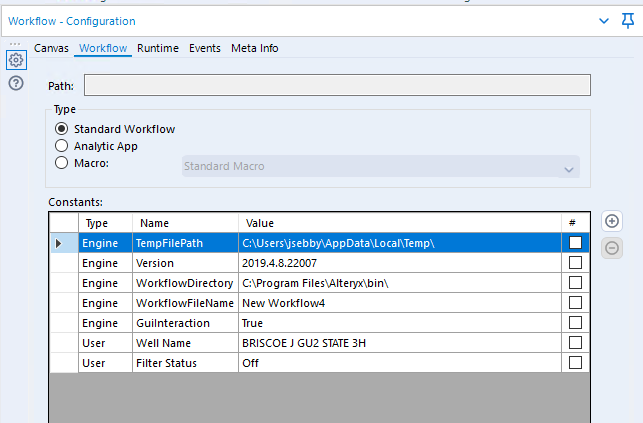
Detour Tools
Detour tools live in the Developer palette. They are simple and easy to use and compliment Dynamic Query tools well. The Detour tool contains a single input and two outputs. Configure by checking the checkbox or leaving it blank. If you check it, data flows to the right. If you don’t check it, data flows to the left. Both dynamic queries use two dates calculated in the Formula tool just before the Detour tool. The Detour tool routes those dates to one of the dynamic queries. The top query pulls in data for all wells. The bottom query only pulls data for one well. Thus, to make my workflow run faster and pull in data for only one well, all I have to do is check the Detour to the Right option in the two tools. This is a huge help during workflow development.
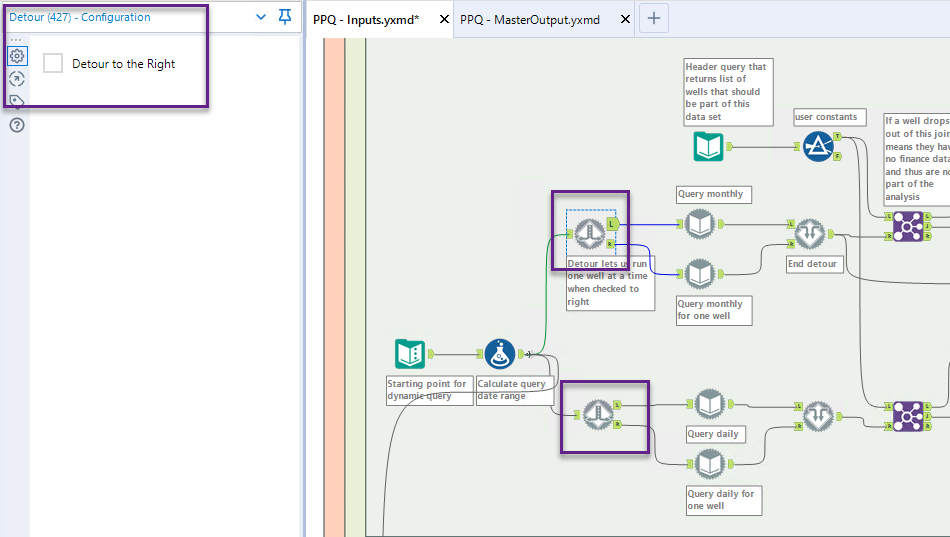
And there you have it, now you know how to speed up workflow development with the Alteryx Detour tool.
Alteryx Version
Content created with Alteryx 2020.3.
Pingback: How to Debug Alteryx Apps » The Analytics Corner
Pingback: Solve Query Timeout Issues in Alteryx » The Analytics Corner