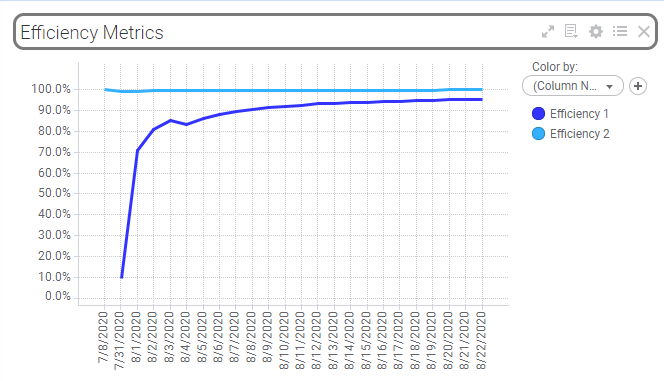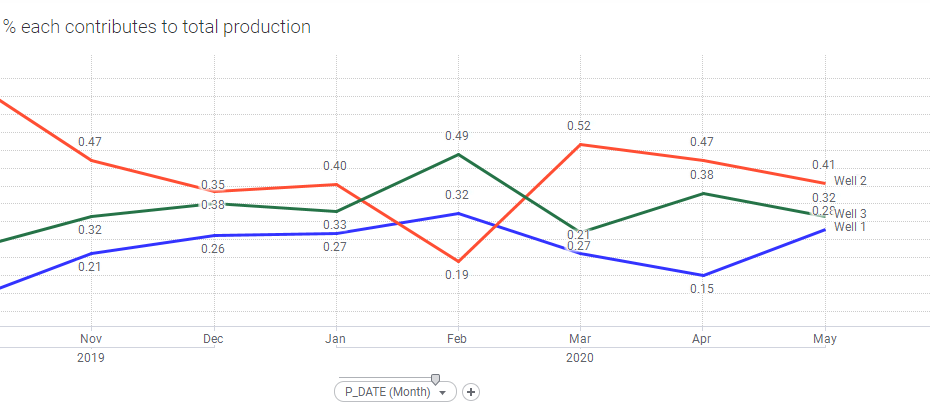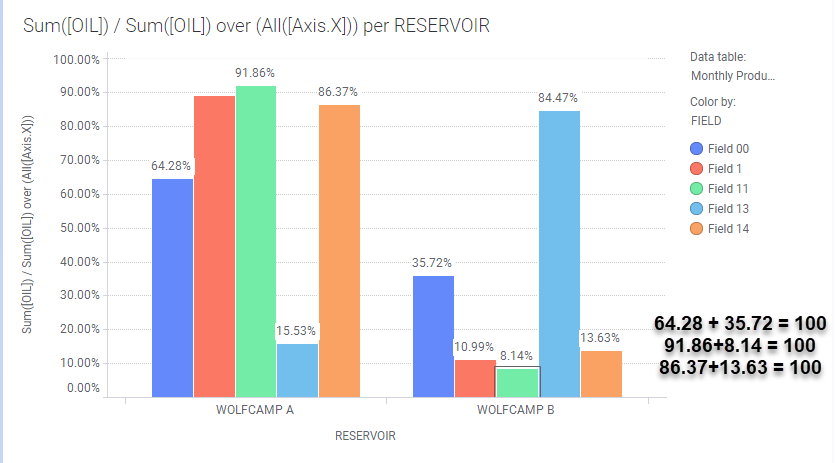Spotfire’s label functionality leaves a lot to be desired. You can turn on all labels, which will probably clutter the chart since you can’t move labels on most charts. Or, you can mark data points to see select labels. None of this is helpful if you want specific labels on an exported report, which is where I found myself last week. To get around Spotfire limitations and still fulfill my customer requirements, I opted to add a text area with a calculated value above my visualization. This allowed me to calculate the last value from a visualization without dealing with labels. My calculation was cumulative, so I expected that if I used the same calculation, the end result would be the last value on my visualization. It was not. Even TIBCO support was stumped as to why this didn’t work. Read on to learn a little bit more about calculated values and the Spotfire expression language.
Read More »Calculate the Last Value on a Visualization