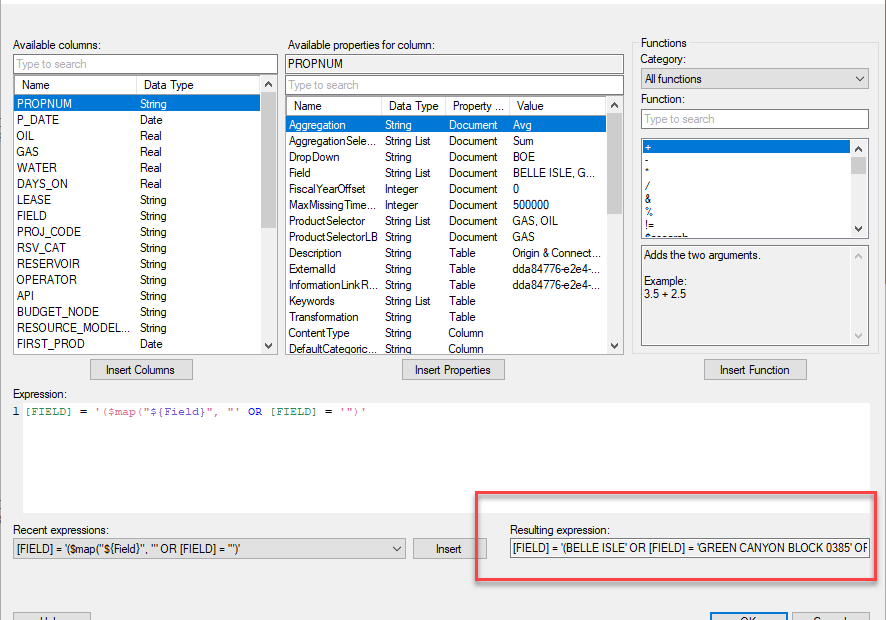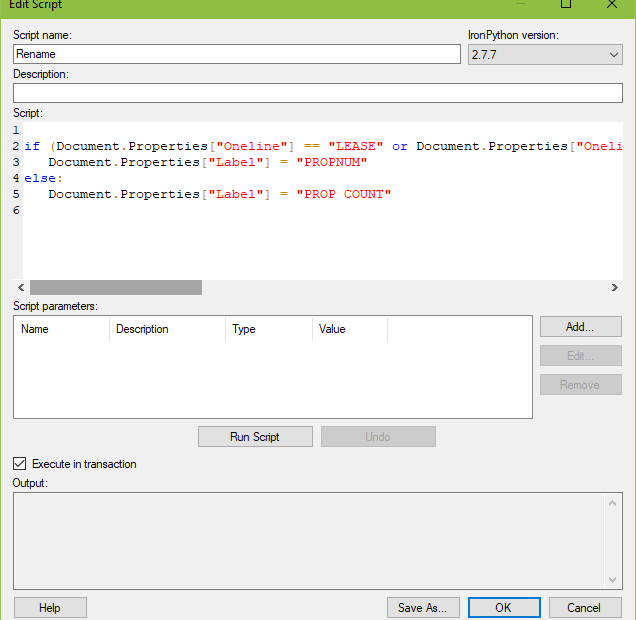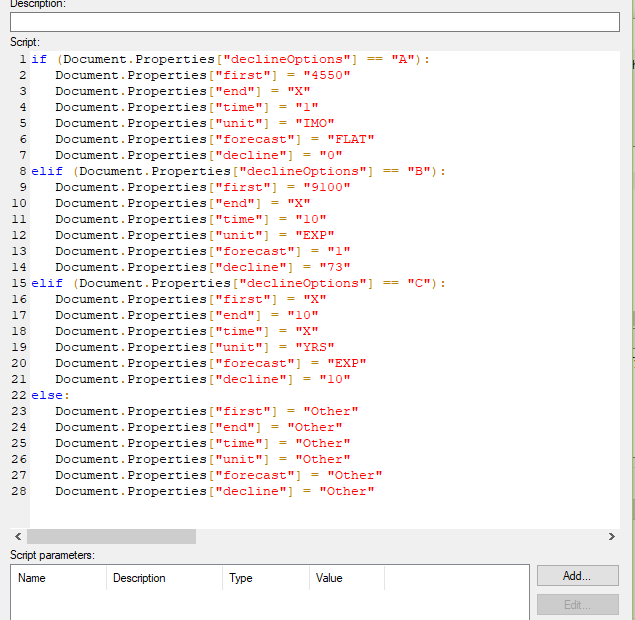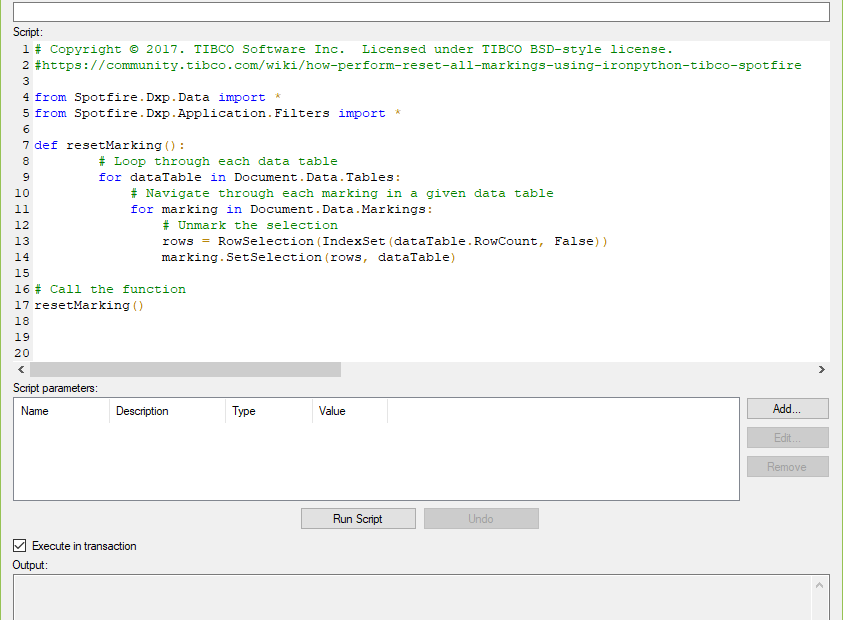How To Create Drop Downs in Spotfire Text Areas
After 5 years of blogging about Spotfire, I’ve written very little about using property controls, which is a shame because they are one of Spotfire’s best features. It’s time to fix that with a 7 part series on how to create each of the different types of property controls. This week, we’ll start with what is perhaps the most used property control, the dropdown. Read on to learn how to create drop downs in Spotfire text areas.
Read More »How To Create Drop Downs in Spotfire Text Areas