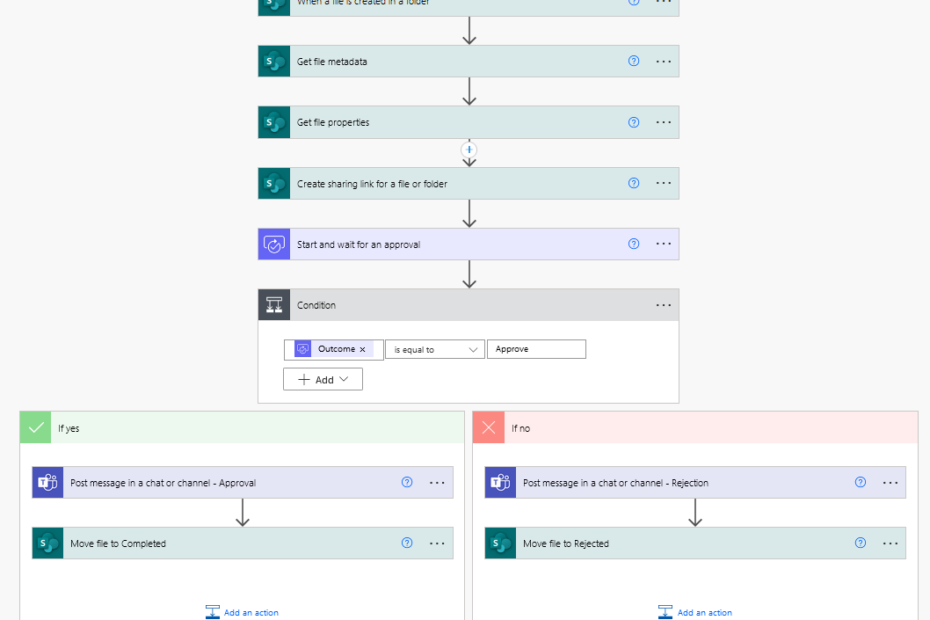How to Pull the Right Data from SharePoint Tools in Alteryx
Many of the automation solutions we build incorporate Alteryx with Power Automate and Power Automate desktop. In many cases, we read and write to and from SharePoint lists. However, as you might know, the ODATA query is pretty slow, and you can’t refine the query in Alteryx. This post explains how to attack these two problems to make sure you get the right data as quickly as possible. Read on to learn more about SharePoint tools in Alteryx.
Read More »How to Pull the Right Data from SharePoint Tools in Alteryx